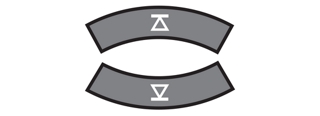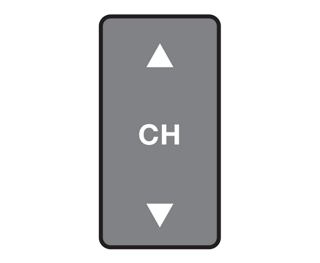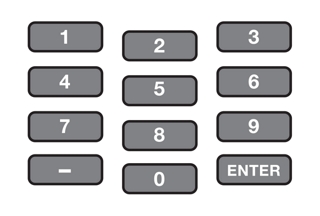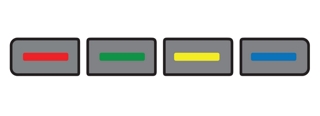This chart references the buttons on your remote and their functions:
Applies to:
- Bose® Solo 15 Series II TV sound system
Powers on/off your sound system.
Programmable to control the power of your sound system, TV and cable/satellite box simultaneously. For more information, see Programming your remote
Powers on/off a programmed source
Selects the different sources connected to your TV
Selects your cable/satellite box (programmable)
Selects your Blu-ray™/DVD player (programmable)
Selects your game system (programmable)
Selects your TV (programmable)
Selects your Auxiliary 1 or Auxiliary 2 device (programmable)
Skip pages in an onscreen programme guide; change discs in a multi-disc player
Change channel, DVD chapter or music CD track
Lists recorded DVR programs
Enter and exit dialogue mode (for systems with this feature)
Mute or unmute the system
Previous channel, chapter, track
Play
Pause
Stop
Scan (fast-forward or rewind)
Skip (chapters)
Record
Select a channel, chapter or track number. Press Enter to select
Turn on/off closed captioning
Displays the menu of the selected source
Displays an electronic programme guide when available
Provides more information for a TV show
Exits onscreen menus and programme guides
Displays the Internet TV home page
Teletext mode (Europe only)
Performs specific functions unique to the selected source, if available