Back to article
3348
Speaker placement and positioning
Speaker placement can affect how your system sounds in the listening area. Get tips on positioning your speakers for the best sound quality.
Placement Suggestions:
The size and shape of these speakers make it easy to position them directly next to your computer. To provide an accurate sound stage, you should observe the following guidelines:
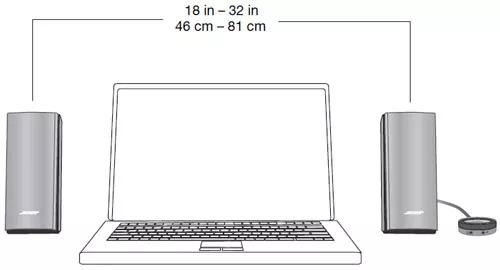
Please note the speakers are not shielded. The bottom of the speaker will emit a magnetic pattern that may interfere with CRT monitors and may potentially damage magnetic storage media. Placing the speaker directly on top of hard drives, storage discs, magnetic tape, or other media is not recommended.
- Place the left and right speakers (left and right speakers are identified on each speaker back panel) an equal distance from the center of your computer monitor or screen. They should be between 18 and 32 inches apart
- Avoid putting objects directly in front of the lower part of the speaker grilles. This area is where the speaker driver is located
- Do not place the speakers too far behind your computer monitor or screen because that will block the sound
- Place the control pod so it is within easy reach
- Keep the front of the speakers even with, or slightly forward of, the front of the computer screen
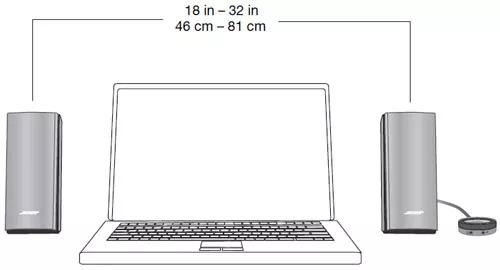
Please note the speakers are not shielded. The bottom of the speaker will emit a magnetic pattern that may interfere with CRT monitors and may potentially damage magnetic storage media. Placing the speaker directly on top of hard drives, storage discs, magnetic tape, or other media is not recommended.
Was this article helpful?
Thank you for your feedback!

