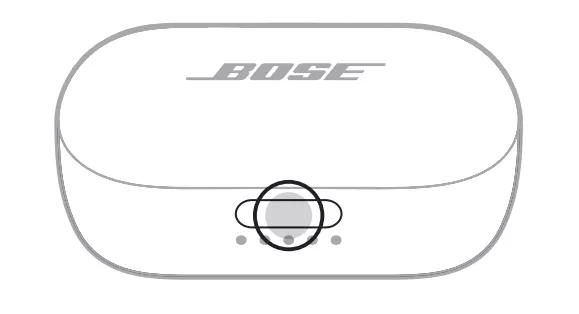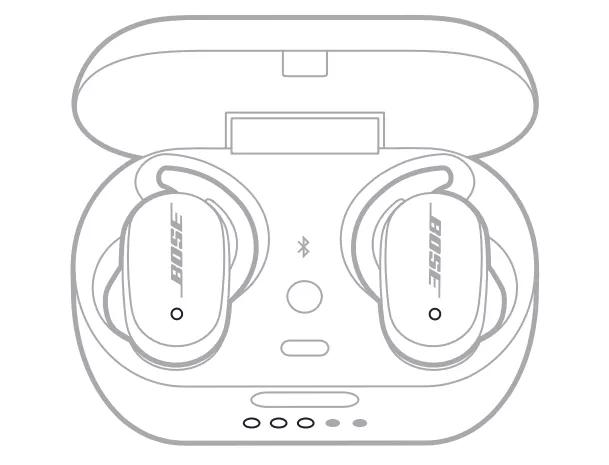Back to article
3348
Standby conserves the earbud battery when the earbuds are out of the case and not in use. The earbuds switch to standby when you remove both earbuds from your ears for 20 minutes. To wake the earbuds, insert both earbuds in your ears or use the Bose app.
Sleep mode conserves the charging case and Earbuds' battery. When the charging case and earbuds are in sleep mode, you must always open the case, wait for the LEDs to turn, and then remove the Earbuds from the case. If you happen to avoid this process, the product will not power up and connect correctly. If so, place the earbuds in the case and try again.
Sleep Mode only occurs:
Turning your product on and off
Find out how to quickly power on your product when you're ready to use it and power it off when it's not in use.
To power your product on and off:
Power on
- Press the button on the front of the charging case. Make sure to use the tip of your finger when pressing the button.
- When the charging case opens, the earbuds power on. The earbud status lights and charging case status lights glow. Make sure the LEDs are on before removing earbuds from the case. Close the case after you remove the earbuds from the charging case; this will preserve battery life and keep the case free of debris.
Power off
- Place both earbuds in the charging case.
- Close the case and the earbuds power off.
Standby mode
Standby conserves the earbud battery when the earbuds are out of the case and not in use. The earbuds switch to standby when you remove both earbuds from your ears for 20 minutes. To wake the earbuds, insert both earbuds in your ears or use the Bose app.
Sleep Mode
Sleep mode conserves the charging case and Earbuds' battery. When the charging case and earbuds are in sleep mode, you must always open the case, wait for the LEDs to turn, and then remove the Earbuds from the case. If you happen to avoid this process, the product will not power up and connect correctly. If so, place the earbuds in the case and try again. Sleep Mode only occurs:
- First time out of box. All new Earbuds are in sleep mode to conserve battery
- When the charging case and Earbuds reach 100% charge, the Earbuds enter sleep mode to conserve battery
Was this article helpful?
Thank you for your feedback!