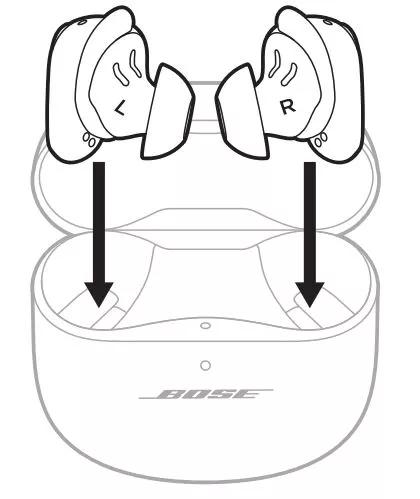Back to article
3348
Standby conserves the earbud battery when an earbud is out of the case and not in use. The earbud switches to Standby when you remove the earbud from your ear for 10 minutes. To wake the earbud, insert the earbud in your ear.
Turning your product on and off
Find out how to quickly power on your product when you're ready to use it and power it off when it's not in use.
Powering your earbuds on and off
Powering On
- Open the charging case:
- The earbuds power on
- The earbuds status light glows according to the charging status
- The charging case status light glows according to the battery level
Powering Off
- Place both earbuds in the charging case.
- Close the case:
- The earbuds power off
- The charging case status light glows according to the battery level
Standby
Standby conserves the earbud battery when an earbud is out of the case and not in use. The earbud switches to Standby when you remove the earbud from your ear for 10 minutes. To wake the earbud, insert the earbud in your ear.
Was this article helpful?
Thank you for your feedback!