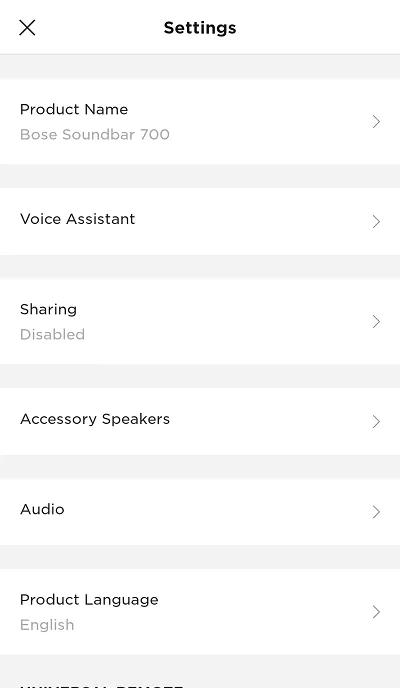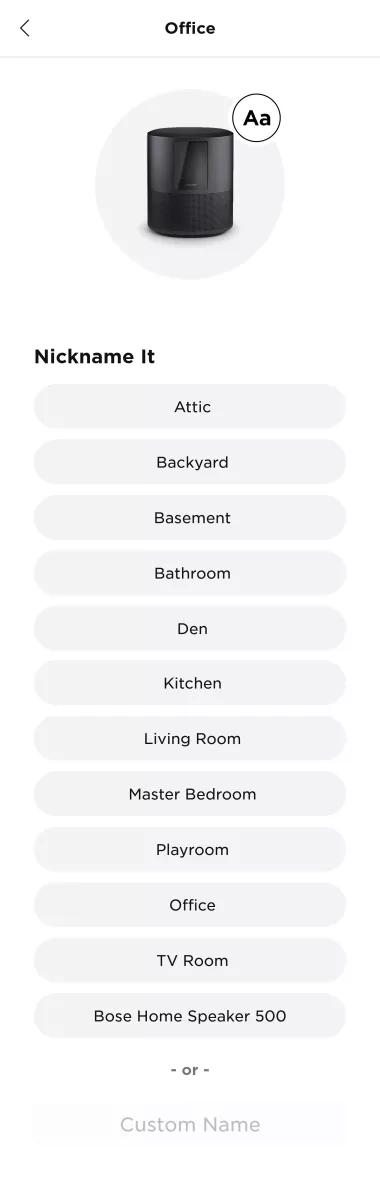Back to article
3348
Renaming a product
You can give your Bose product a different name. This can be helpful, for example, to identify your product when multiple Bluetooth® products are listed in an app or device menu.
To rename your product:
- In the Bose app , tap the Settings icon
in the upper-right corner.
Tip: If a different product is shown, tap the My Bose iconin upper-left corner then select the desired product.
- Select Product Name.
Note: Product settings (shown below) will vary depending on the selected product
- Select a name in the list or enter a custom name in the field at the bottom.
- Tap Save at the bottom of the screen.
Was this article helpful?
Thank you for your feedback!