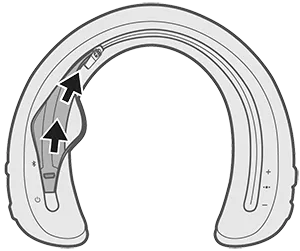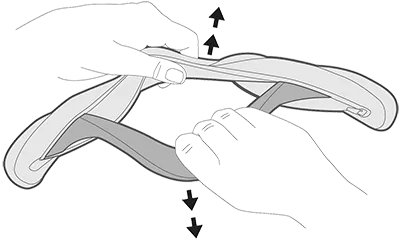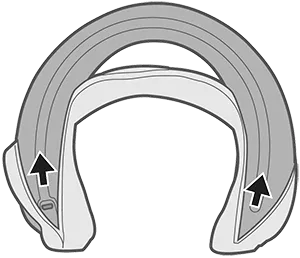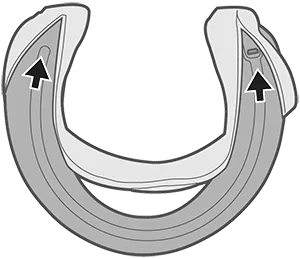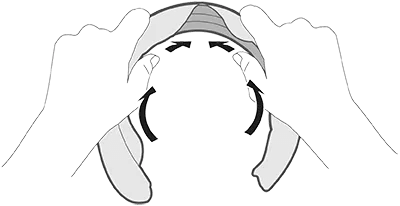Back to article
3348
Removing and replacing the cover
Accessory covers are available in different colors for purchase. We'll show you how to remove and install the cover for your speaker.
Removing the cover.
- Unzip the cover
- Bend the ends of the speaker outward to flatten the speaker and pull it away from the cover
Note: While your speaker is flexible and can bend horizontally, do NOT bend your speaker so that it folds back onto itself. Minimize excessive bending.
- Bend the ends of the speaker inward and remove the tips of the speaker from the cover
Replacing the cover.
- Anchor the tips of the speaker into the ends of the cover
- Bend outward on the ends while pushing inward on the speaker to flatten and fit it into the cover
Note: While your speaker is flexible and can bend horizontally, do NOT bend your speaker so that it folds back onto itself. Minimize excessive bending.
- Pull the cover over the speaker and zip it closed
Was this article helpful?
Thank you for your feedback!