Back to article
3348
Note: If the Sleepbuds have different individual battery levels, the lower level is shown on the main screen.

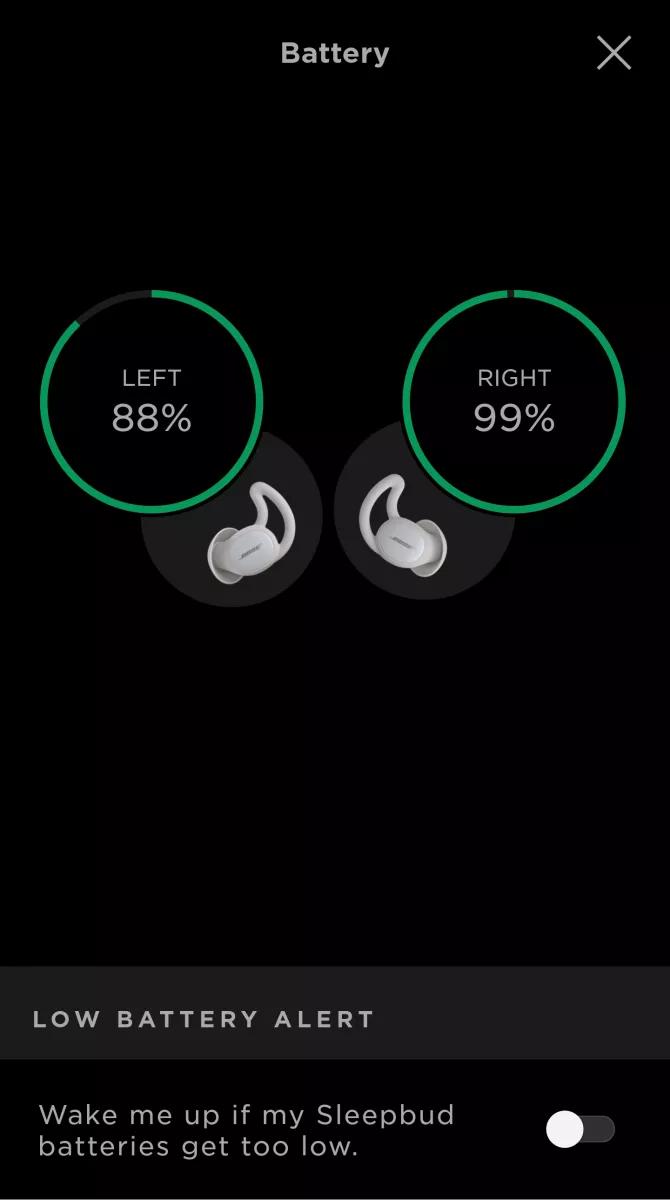
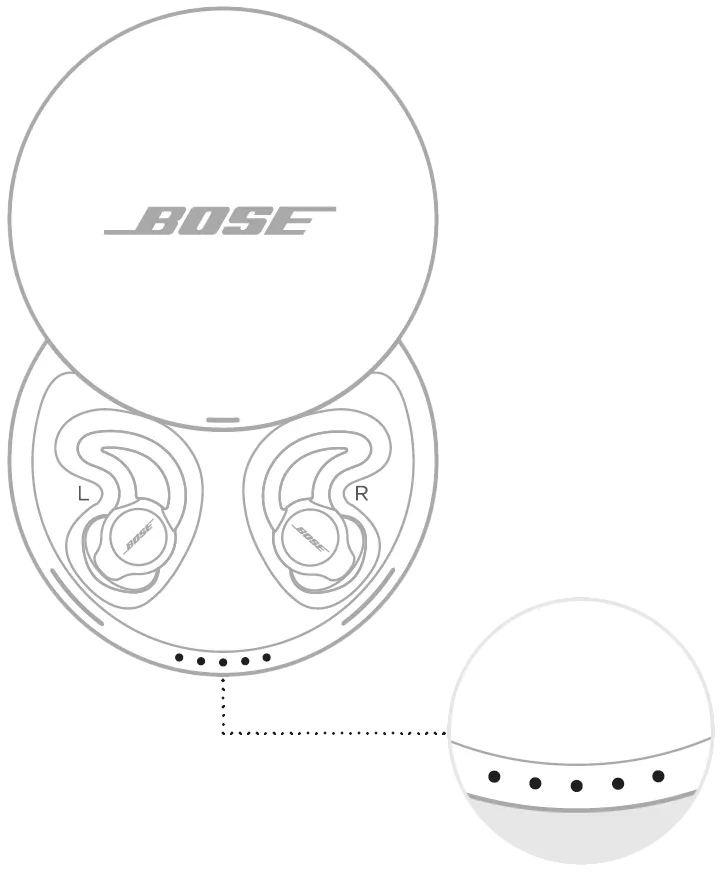
Checking the remaining battery charge
Find out how to check the battery level of your product using the product lights or the Bose app, if applicable.
To check the battery level:
Checking the Sleepbuds battery level
In the Bose Sleep app, a battery level meter is shown on the product image. Tap the battery meter to view the individual battery levels for both Sleepbuds.Note: If the Sleepbuds have different individual battery levels, the lower level is shown on the main screen.

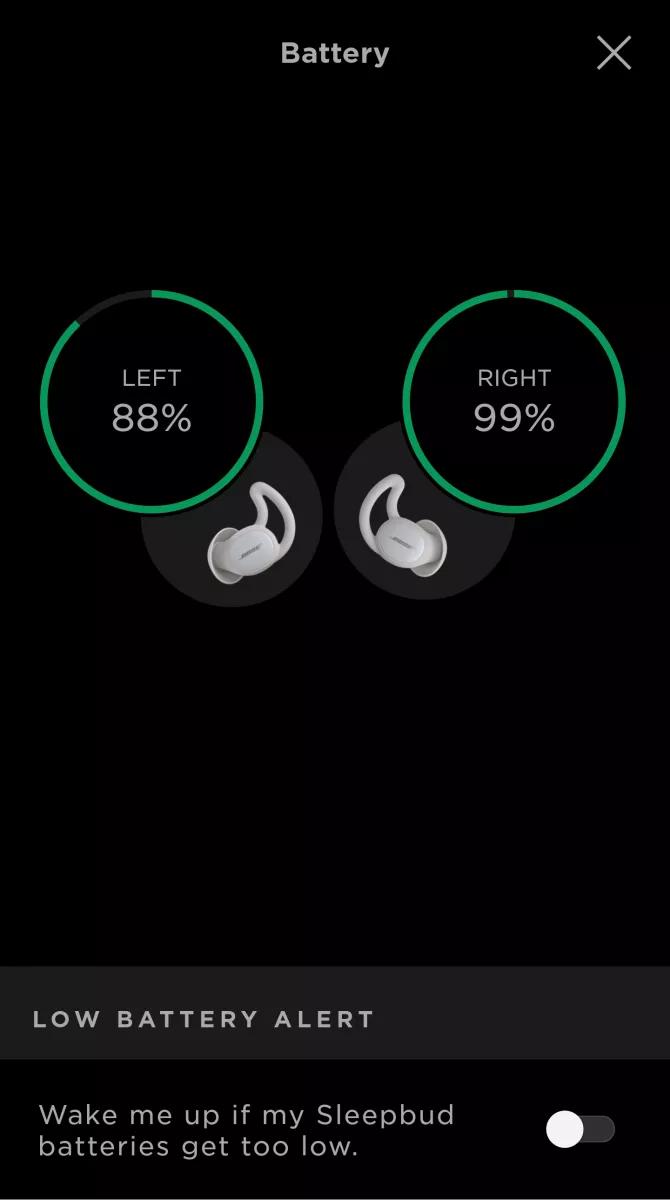
Checking the charging case battery level
Slide open the charging case to view the five battery lights. (Note: If the case is not connected to power, the lights turn off after 30 seconds of inactivity.) While charging, the current battery level light blinks; when charged, all lights glow solid white.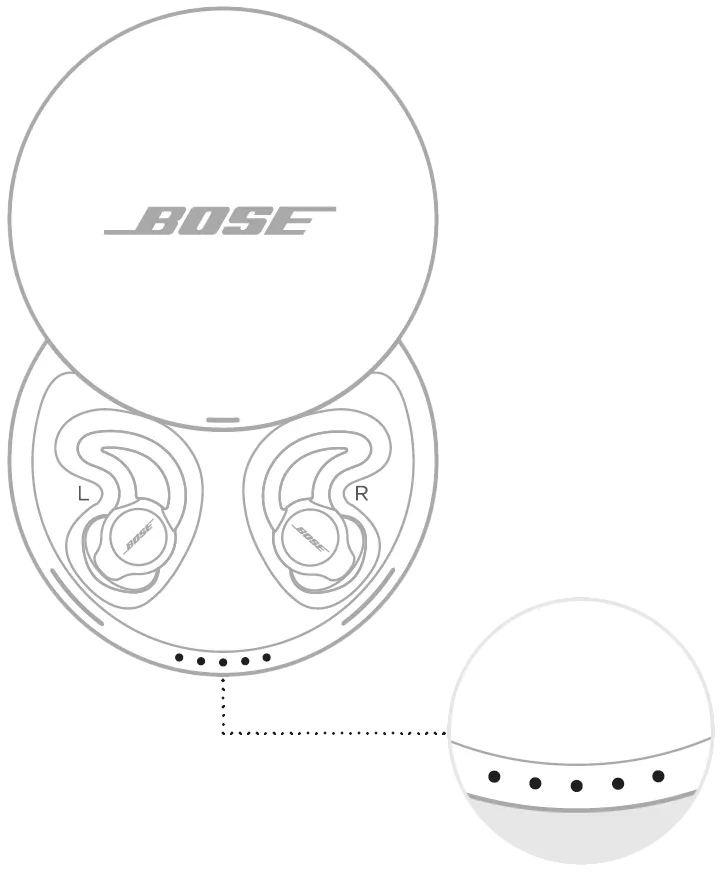
| • ○ ○ ○ ○ | 0% - 20% |
| • • ○ ○ ○ | 20% - 40% |
| • • • ○ ○ | 40% - 60% |
| • • • • ○ | 60% - 80% |
| • • • • • | 80% - 100% |
Was this article helpful?
Thank you for your feedback!

