Back to article
3348
Attaching power supply adapter to power supply
The AC clip (power outlet prongs) on your power supply are replaceable so you can use the power supply in different regions. Find out how to attach the AC clip to your power supply.
Connect the AC clip to the power supply.
If the AC clip included with your power supply is round, insert the AC clip, align the arrows and rotate clockwise until it locks in place.
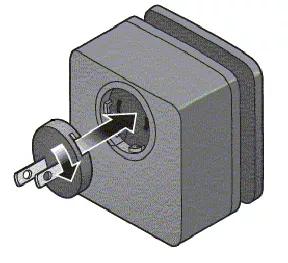

If the AC clip included with your power supply is square, insert it from the top of the power supply and slide it down until it is fully seated.
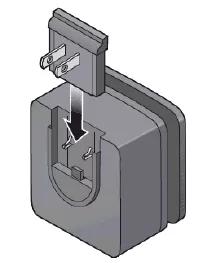
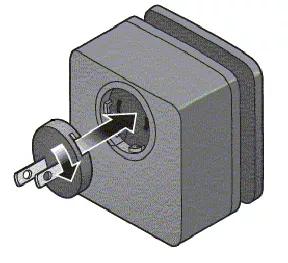

If the AC clip included with your power supply is square, insert it from the top of the power supply and slide it down until it is fully seated.
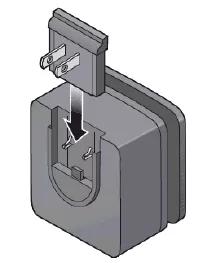
Was this article helpful?
Thank you for your feedback!

