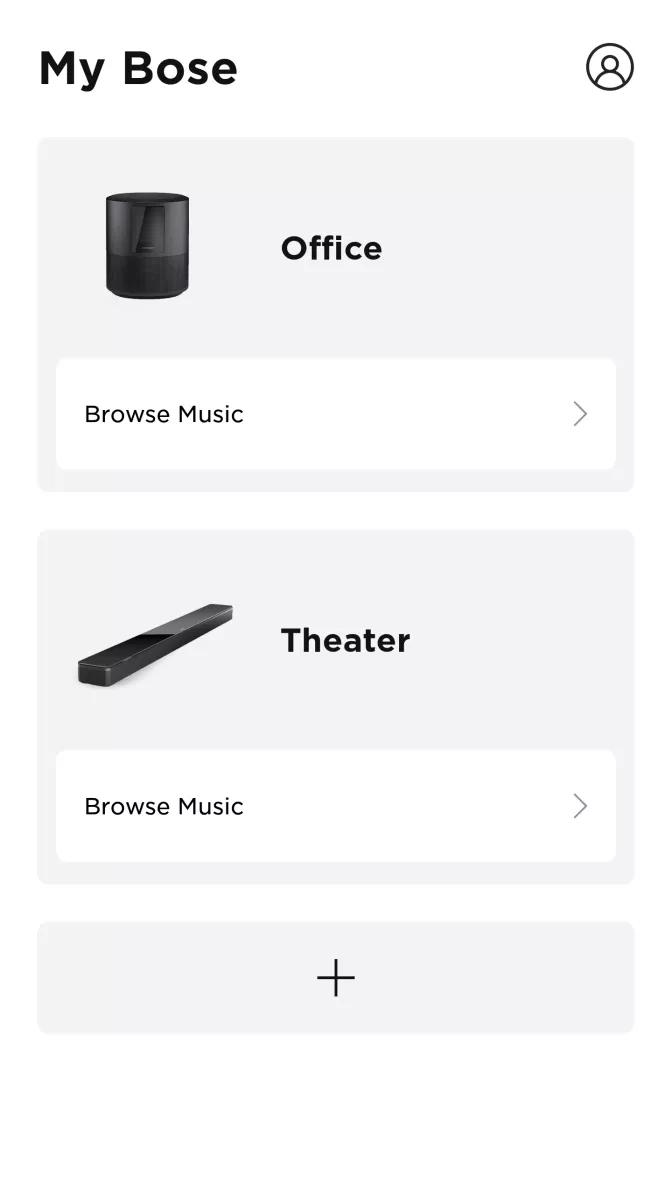Back to article
3348
Adding a product to your Bose account
If you have a Bose account, you can link compatible Bose headphones and smart speakers to your account. This lets you control products settings and features conveniently from your mobile device.
To add a product to your Bose account:
- In the Bose app
, tap the My Bose icon
in the upper-left corner
- Tap the box with the Plus icon +
- Follow the app instructions. For more information, see Setting up your product.
Was this article helpful?
Thank you for your feedback!