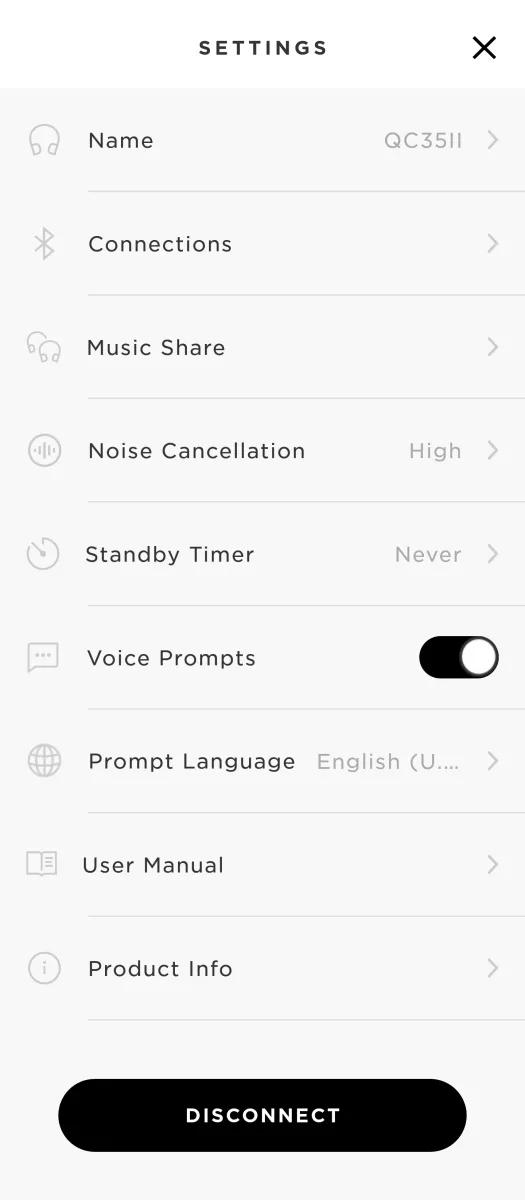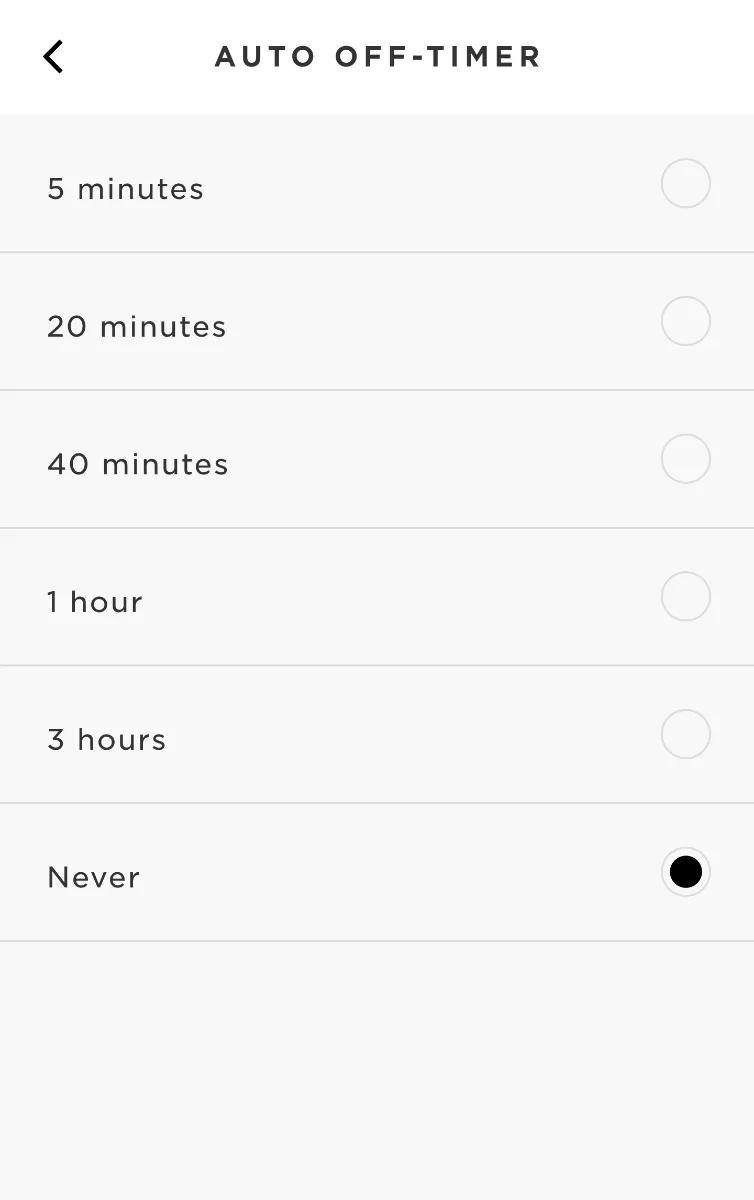Back to article
3348
Enabling or disabling Auto-off mode
The automatic power off setting lets your product automatically turn off and enter standby if it is not in use for a period of time. This is useful, for example, to conserve power in case your product is accidentally left powered on.
Setting the Standby Timer using the Bose Connect app:
The auto-off setting defaults to 3 hours but can be changed via the app.
- Open the app and wait while it searches for available Bose Bluetooth® products
- Tap the Settings icon to open the product's settings menu. (Note: If you have more than one Bose Bluetooth product, swipe left or right to find it, then tap Settings)
- Tap "Standby Timer" to adjust the time before the product automatically powers off
- Choose the desired time before powering off
Enable or disable powering off automatically:
Simultaneously press and hold the Input and Volume + buttons until a tone or voice prompt (if enabled) confirms the setting.