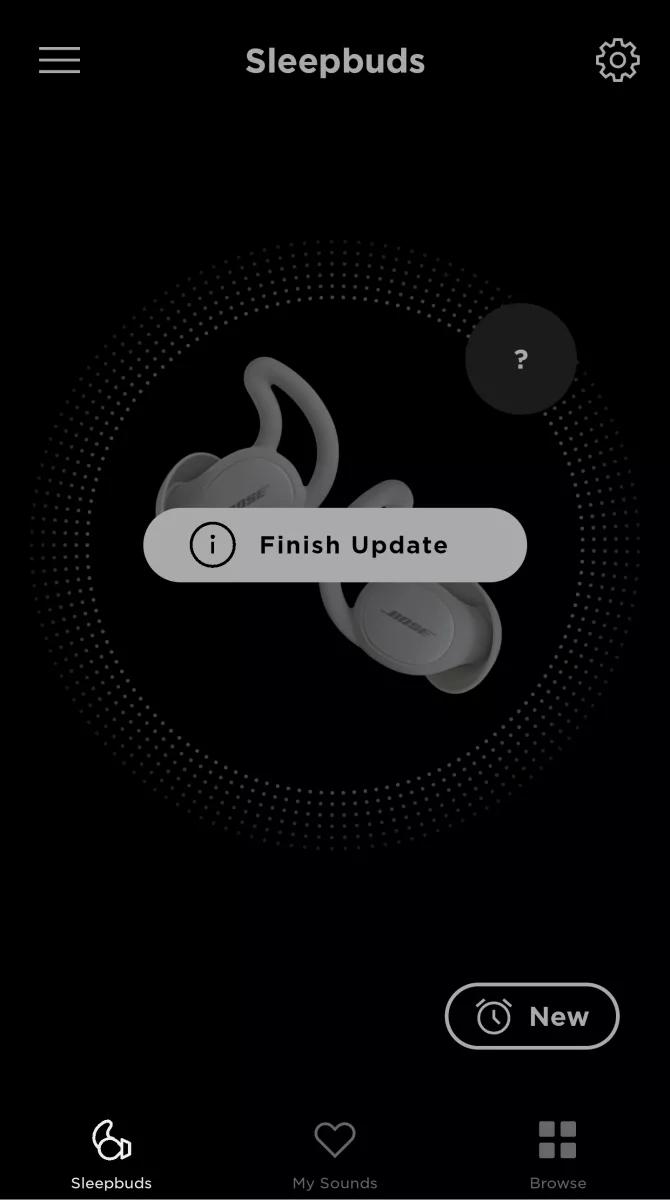Back to article
3350
Updating the software or firmware of your product
Software and firmware updates improve product features and stability. Install any available updates to keep your product working at its best.
Update your Sleepbuds and charging case using the Bose Sleep app.
Here are some things to know about updating your product:
- When you open the Bose Sleep app, it checks for updates and alerts you if one is available
- If an update is available, tap UPDATE and follow the app instructions to install it
- Once updated, the app will prompt you to put the Sleepbuds in the charging case so the case can update as well
- Updates typically take 5 to 10 minutes
- The lights in the case blink while updating and stop when complete
- If either the Sleepbuds or case do not complete updating, you'll be prompted to finish the update before you can use your product
- If you use your Sleepbuds in Phone-free mode, be sure to open the app from time to time to check for updates
Get help if the update won't install.
If you have trouble installing the update for your product, see Software or firmware update will not install.
Check the firmware version of your product.
For instructions, see Checking the software or firmware version. To determine if it is the latest version or if a newer version is available, refer to Software and firmware versions.
Was this article helpful?
Thank you for your feedback!