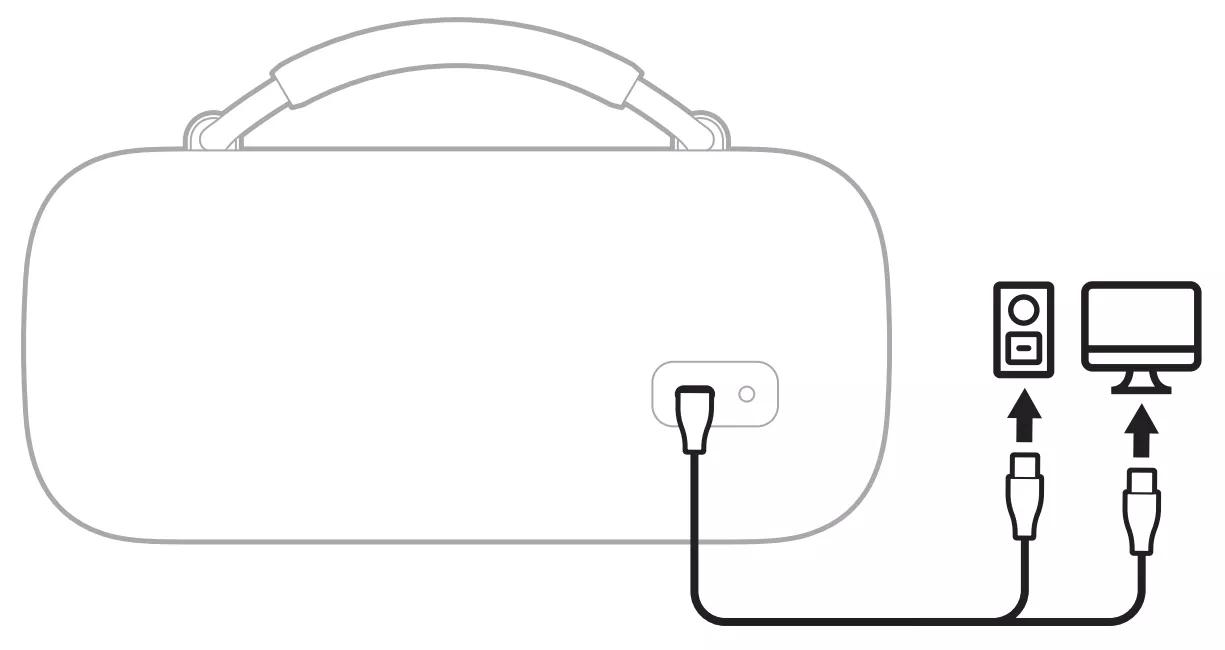Back to article
3344
Product will not turn on
If your product appears to be receiving power but won't power on as expected:
Charge your speaker using the USB-C® charging cable
NOTE:
A full charge powers the speaker up to 20 hours. At maximum volume, the battery lasts up to 3 hours.
Charging time and battery performance vary with the USB power supply capability, music content, speaker volume, and if charging an external device.
- Make sure you’re using the Bose-provided USB-C cable or a similar USB-C cable providing a minimum of 5V/3A.
- A USB-C to USB-C cable is recommended over a USB-A to USB-C as it supports the fastest charging speeds. Using a USB-A to USB-C cable may result in slower charging.
- Connect one end of the USB-C cable to the USB-C port on the back of the speaker.
- Connect the other end of the cable to a power source such as a USB-C power supply or a computer.
Charging Time
Allow up to 5 hours to fully charge the battery using a 3A/15W charger *Charging times will vary when not using a 15 Watt Power supply.A full charge powers the speaker up to 20 hours. At maximum volume, the battery lasts up to 3 hours.
Charging time and battery performance vary with the USB power supply capability, music content, speaker volume, and if charging an external device.
Check for and install any available product updates.
Regardless of the issue you are experiencing with your product, try updating it. Visit btu.Bose.com and follow the instructions to ensure your product has the latest features and enhancements.
Do not charge product while wet
Please see Product not working after exposure to water for more details.
If your product has been in extreme hot or cold temperature, wait until it reaches room temperature.
If the battery temperature is beyond the operating temperature range, wait until the product reaches room temperature, then try again.
Check if your product powers on while connected to a power outlet.
If your product power on when connected to a power outlet but does not power on when disconnected from an outlet and using only battery power, see Product does not power on with battery power.
Check if the connected power outlet is working.
When connected to power, your product plays a tone. If you plug in but don't hear a tone, try plugging in another device (i.e. a lamp) to the same power outlet to confirm the outlet works.
Try a different USB cable.
Try connecting your product with a different USB cable to determine if there is an issue with the first cable.
Was this article helpful?
Thank you for your feedback!