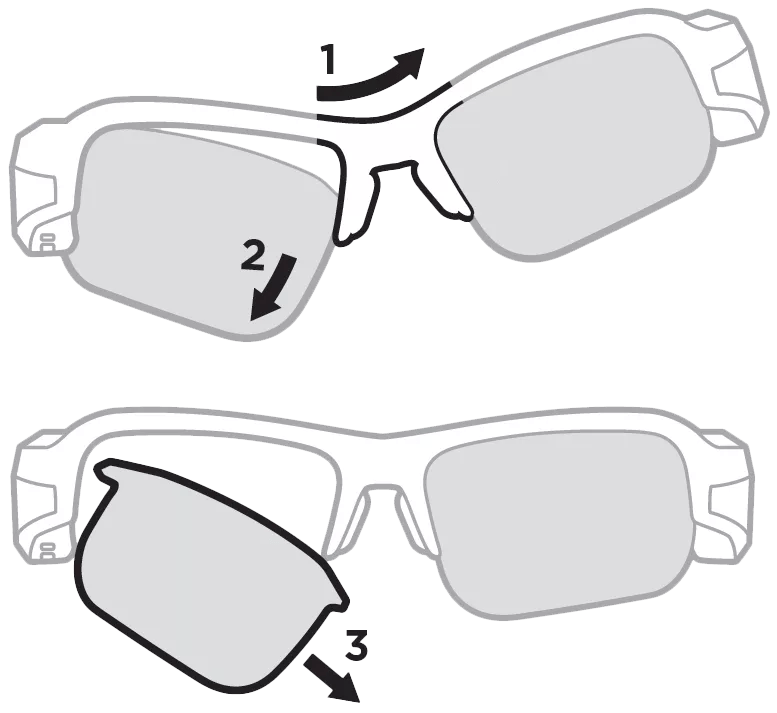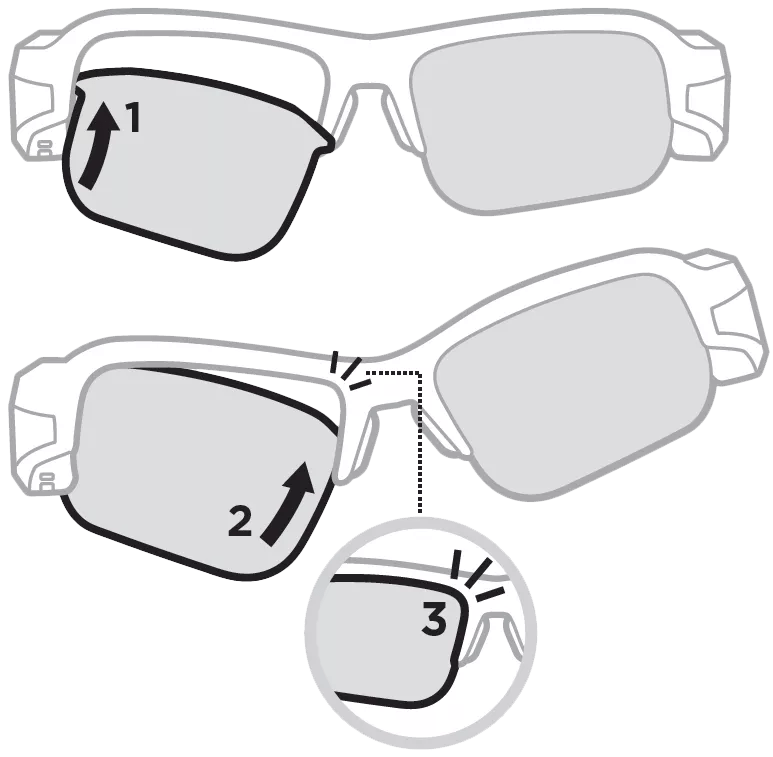Back to article
3341
Replacing your lenses
Replacement lenses are available in different colors as accessories for your Bose Frames. Find out how to remove the lenses from your Frames and insert replacements.
Before you begin:
We recommend using the included cloth when touching the lens to avoid scratches. Place a towel on a sturdy surface in case you accidentally drop a lens.
IMPORTANT: Only the following Frames have been tested and approved for prescription lenses in all regions globally:
IMPORTANT: Only the following Frames have been tested and approved for prescription lenses in all regions globally:
- Tempo
- Tenor
- Soprano
Replacing the lenses:
Removing lenses
- Bend the bridge slightly upward
- Pull the lens downward from the corner of the bridge
- Pull the lens out from the outside corner
Note: The lenses are made to be replaced, and some pressure is required to remove them.
Inserting lenses
Remove the lenses from the packaging, making note which is the left lens and which is the right lens.- Line up the lens so that the larger tab is facing away from the bridge, and then insert it into the slot
- Slide the other side of the lens up towards the bridge until it clicks into place
- Apply pressure on both corners to make sure the lens is secure
Was this article helpful?
Thank you for your feedback!