Back to article
3348
In-ear detection
In-ear detection uses sensors to identify when you’re wearing the earbuds. You can automatically play/pause audio, answer phone calls (if enabled), and adjust noise cancellation (QC Earbuds only) by inserting or removing an earbud.
In-ear detection features include:
Auto Play/Pause - When you remove an earbud, audio pauses on both earbuds. To resume audio, reinsert the earbud.
Auto Answer Call - You can answer phone calls by inserting the right earbud.
Auto Transparency - When you remove an earbud, the noise cancellation level turns off (full transparency) on the other earbud. To adjust the earbud to its previous noise cancellation level, reinsert the earbud.
To enable/disable in-ear detection features, use the Bose app. You can access these options from the Settings menu. Disabling in-ear detection may impact noise cancellation performance.
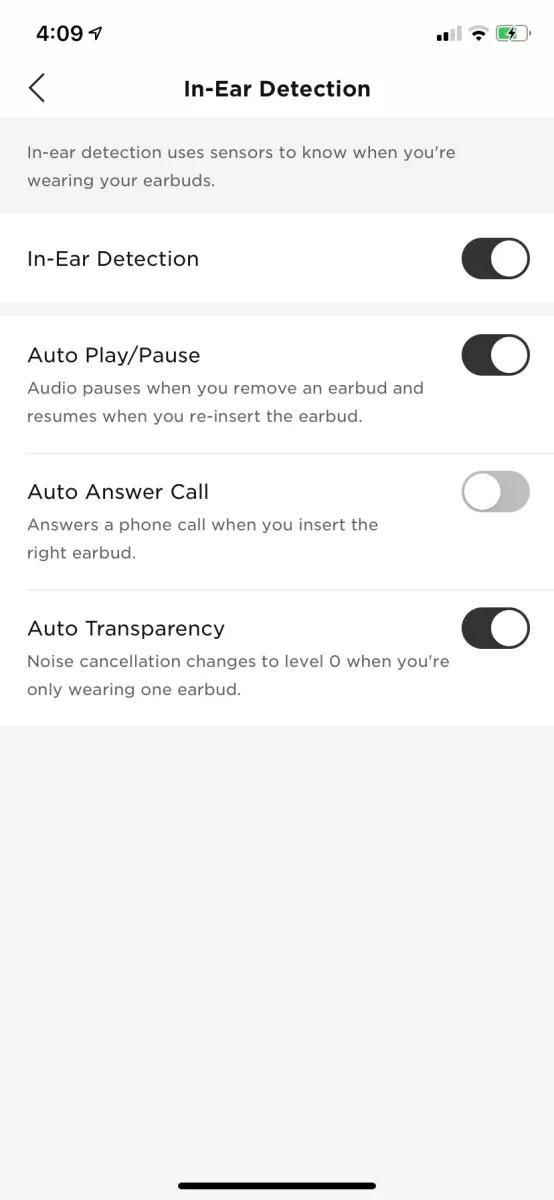
Auto Answer Call - You can answer phone calls by inserting the right earbud.
Auto Transparency - When you remove an earbud, the noise cancellation level turns off (full transparency) on the other earbud. To adjust the earbud to its previous noise cancellation level, reinsert the earbud.
To enable/disable in-ear detection features, use the Bose app. You can access these options from the Settings menu. Disabling in-ear detection may impact noise cancellation performance.
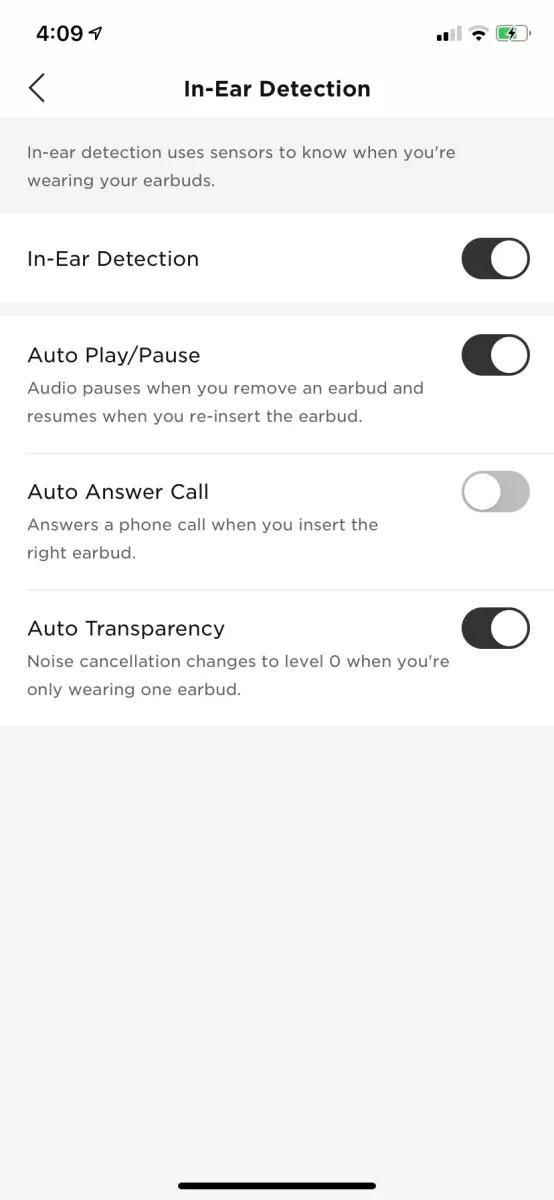
Was this article helpful?
Thank you for your feedback!

