Back to article
3348
 on either speaker once or navigate to the Bose app, select the speaker group, tap on Speaker Link, and toggle the "Stereo (L/R)" switch to the desired mode.
on either speaker once or navigate to the Bose app, select the speaker group, tap on Speaker Link, and toggle the "Stereo (L/R)" switch to the desired mode.
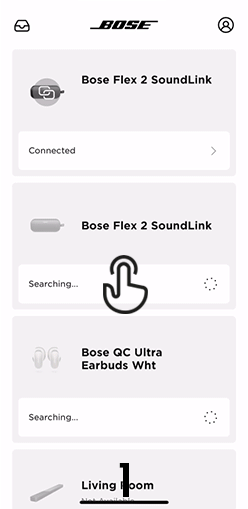
Linking Multiple Speakers
If you have two Bose app-compatible Bluetooth speakers, you can link them together to play in party mode or stereo mode.
Speaker Linking is a feature available with the following speakers:
- SoundLink Flex Portable Speaker (2nd Gen)
- SoundLink Max Portable Speaker
Before you begin
- Ensure that the personal device (phone, tablet, or computer) you’re using is not on a call when attempting to link speakers, as this will disable the voice prompts.
- By default, your speaker’s shortcut button will link devices. If you’ve changed this setting, refer to Using the Shortcut Button for more information.
To link your speakers, use the shortcut button:
- Power on both speakers by pressing the power button
once.
- Connect one of the two speakers you want to play from with your Bluetooth device.
- Press the shortcut button
once on the speaker connected to your device. The shortcut light will slowly blink white with the Bluetooth tone, followed by a voice prompt.
- On the second speaker, press the shortcut button
once. The shortcut light will slowly blink white.
Once the two speakers are linked, a voice prompt will announce the mode on both speakers. The shortcut light on both speakers glows solid white.
Voice Prompts:
If the speakers are the same model, the voice prompt will announce "Stereo mode" followed by "Left" on the primary speaker and "Right" on the secondary speaker. You'll hear "Party mode" on both speakers if they're different models.To switch between Stereo & Party Mode:
To switch between stereo & party mode, press the shortcut button on either speaker once or navigate to the Bose app, select the speaker group, tap on Speaker Link, and toggle the "Stereo (L/R)" switch to the desired mode.
on either speaker once or navigate to the Bose app, select the speaker group, tap on Speaker Link, and toggle the "Stereo (L/R)" switch to the desired mode.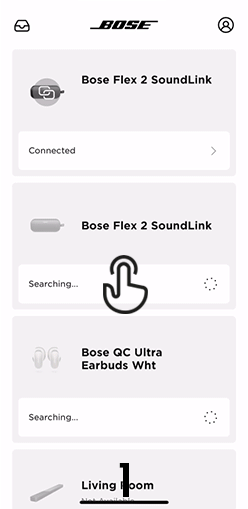
How to unlink your speakers:
To unlink the speakers, you can either power down the secondary speaker by pressing the power button  once or press and hold the shortcut button
once or press and hold the shortcut button  on the secondary.
on the secondary.
Alternatively, you can end the speaker link in the Bose App . Select the primary speaker in the app, tap Speaker Link, and then press End Link located at the bottom of the page.
. Select the primary speaker in the app, tap Speaker Link, and then press End Link located at the bottom of the page.
 on the secondary.
on the secondary.Alternatively, you can end the speaker link in the Bose App
 . Select the primary speaker in the app, tap Speaker Link, and then press End Link located at the bottom of the page.
. Select the primary speaker in the app, tap Speaker Link, and then press End Link located at the bottom of the page.
Was this article helpful?
Thank you for your feedback!

