Back to article
3348
Accessing the System Information Screen
The System Information screen provides information about your system, like serial number, software version, remote control information and more. This information can be useful when registering or getting support on your product.
To access the system information screen, follow this step:
Open the Wi-Fi Setup Application, connect the system via USB when prompted and select "System Information" from the Help menu

Information about the SoundLink Air, the computer and the networks detected by the SoundLink Air will be displayed
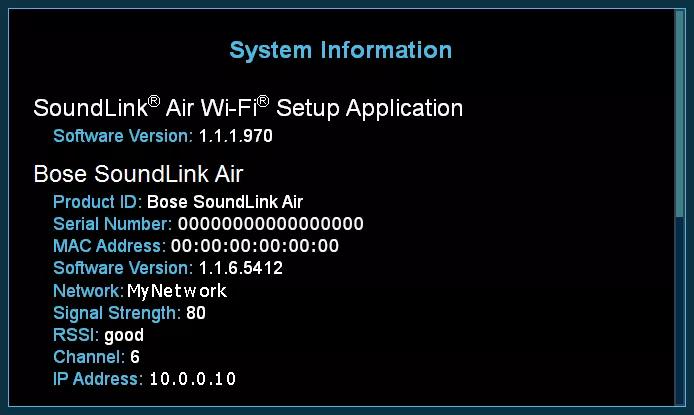
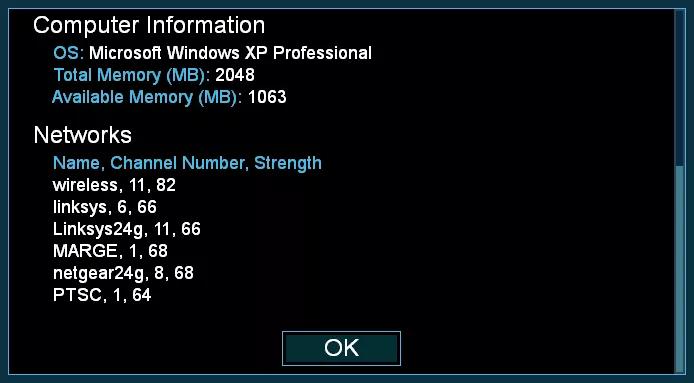

Information about the SoundLink Air, the computer and the networks detected by the SoundLink Air will be displayed
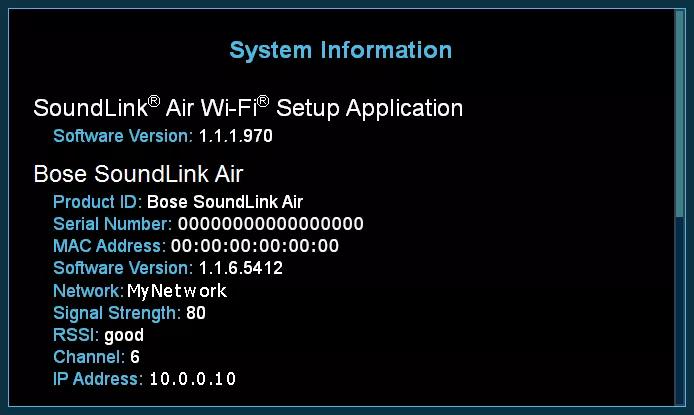
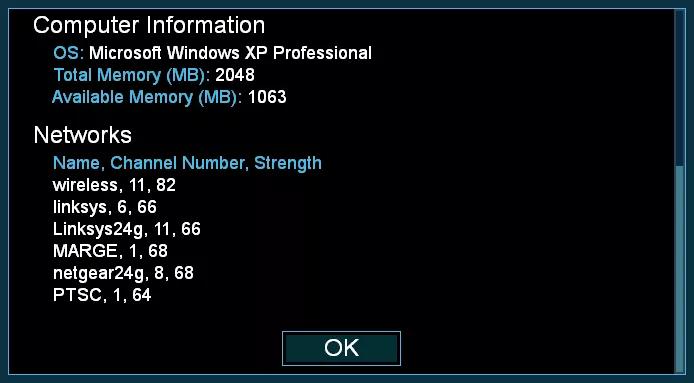
Was this article helpful?
Thank you for your feedback!

