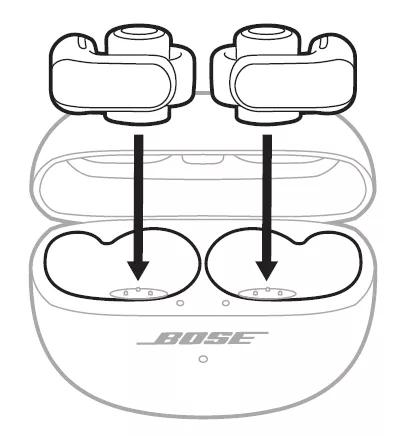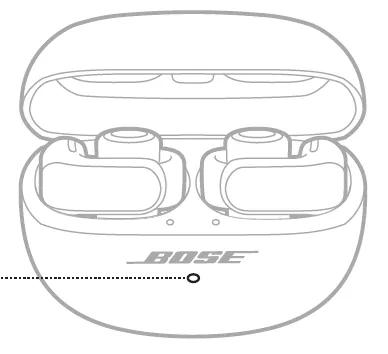Back to article
3330
Bluetooth disconnects from paired device
If the Bluetooth connection between your system and a connected device (e.g. laptop, smartphone, or Bose app) is intermittent or is lost unexpectedly, try the following:
Be sure your product is within 33 feet (10 meters) of the Bluetooth device.
This range can be reduced by obstacles (e.g. walls, doors, appliances, wireless devices, etc.). Try moving the device and product closer together.
Resync the earbud connection.
- Place both earbuds into the charging case. Keep the lid open. The earbud status lights will illuminate when each earbud is placed into case. If the status light for an earbud does not light up, the earbud may be out of charge or may not be contacting the charging pins in the case. Be sure the three charging points on the barrel of the earbuds are facing downward and the three charging pins are protruding upward out of the case.
- Close the lid on the case.
- When the status light on the front of the case stops glowing, open the lid, remove just the right earbud, and place it into your right ear.
The welcome tone will play with a few seconds after being removed from the case. If voice prompts are on, the battery level and connected device will be announced otherwise the connection chime will place if a recently connected device is in range. - Place the left earbud in your ear. When the welcome tone plays in the left earbud, you can continue using your earbuds.
Reboot the Bluetooth® device.
Electronics, such as cell phones, tablets or computers, might need to be reset on occasion to correct minor issues. This is typically done by turning the device off, then powering it on again.
Clear your Bose product memory of previously-connected Bluetooth® devices.
Your Bose product remembers the last several devices it connected to so it can quickly reconnect to them. In case there is an issue with the device memory, clear it and then try to reconnect the device. For more information, see Clearing the product memory of paired Bluetooth devices and Connecting a Bluetooth device.
Remove your product from the memory of the Bluetooth device, then try again.
In the Bluetooth settings of the Bluetooth device, find the list of previously connected products. Remove your product from the list, including any duplicate listings labeled LE (Low Energy), then reconnect it to the device. For more information, see Connecting a Bluetooth device.
Reset your product.
Much like rebooting a smartphone, your product might need to be reset on occasion to correct minor issues. For more info, see Resetting your product.
If using your product outdoors, check for differences when used indoors.
Since there are fewer boundaries and reflective surfaces outdoors, Bluetooth® signal might not reach as far. Check if the product functions better indoors to determine if the environment is the issue.
Try connecting a different Bluetooth® device.
If your Bose product can connect to another device, Bluetooth functionality is working. In cases like this, the issue could be with the first device or its settings.
Your product may need service.
If the steps provided do not resolve your issue, your product may need service. Follow the link below for more information on how to service your product. Depending on your product and region, you will be provided a contact number or the ability to setup service online.
Click here to start service
Click here to start service
Was this article helpful?
Thank you for your feedback!